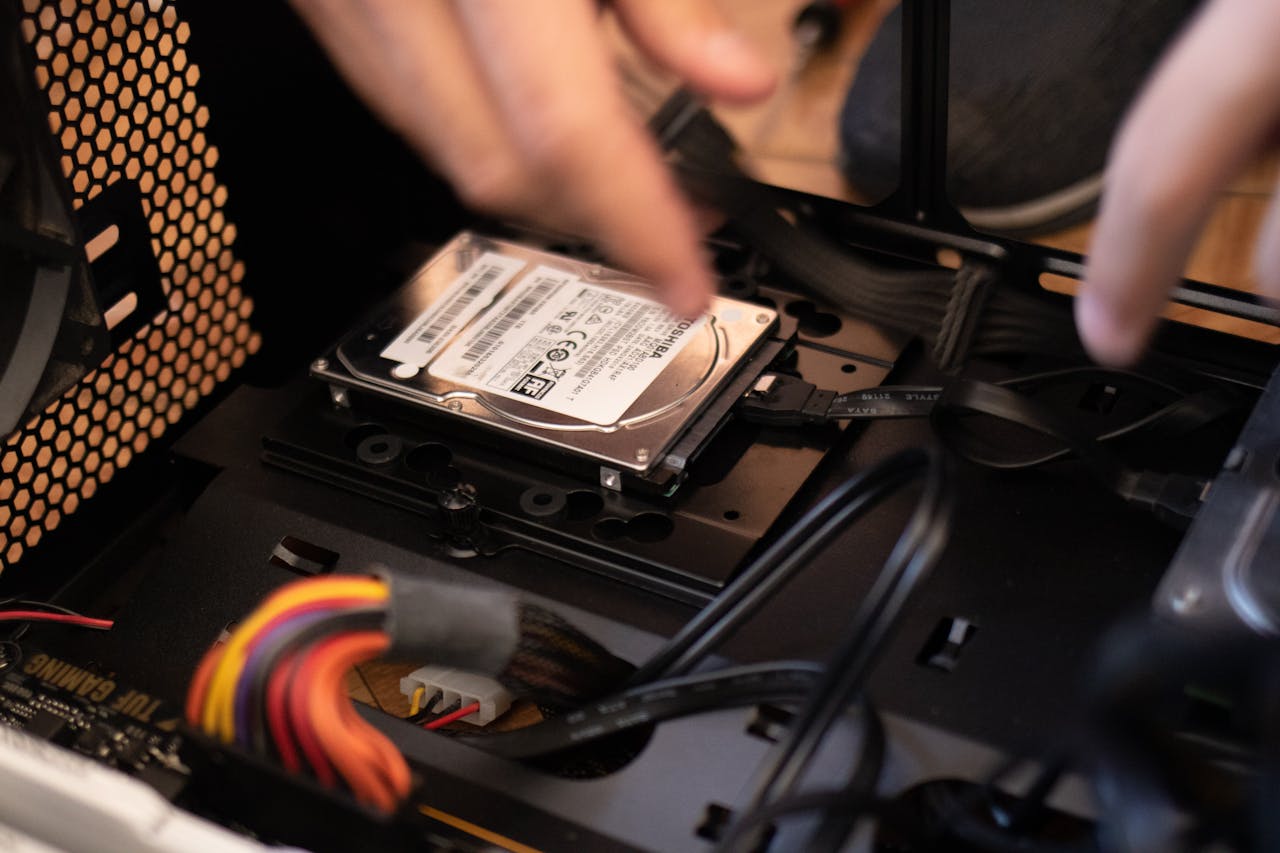What is a Computer Virus?
A computer virus is a type of malicious software (malware) that, when executed, replicates itself by modifying other computer programs and inserting its own code. Like a biological virus that spreads from host to host, a computer virus spreads from one computer to another, often without the user’s knowledge.
Once the virus is active on your system, it can cause a range of problems, from corrupting files to stealing sensitive information or disrupting the normal operation of your device.
How Do Computer Viruses Work?
Computer viruses are designed to attach themselves to clean files or programs and spread to other systems when those files are shared. Here are the key steps in how viruses generally operate:
- Infection: A virus typically enters your system through an infected file or program. This could happen when you download software from untrusted websites, open email attachments, or insert external devices like USB drives.
- Replication: Once inside, the virus replicates itself by inserting its code into other files or programs, allowing it to spread further across your system.
- Activation: Viruses often lie dormant in the background until a certain condition triggers their activation. This might include opening a specific file, running a particular program, or simply the passage of time.
- Payload: The virus’s payload refers to the actions it takes once activated. These actions could include deleting files, stealing data, installing additional malware, or damaging system settings.
Common Types of Computer Viruses
There are several types of computer viruses, each with unique behaviors and effects:
- File Infectors: These viruses attach themselves to executable files (.exe, .com) and spread when the infected file is run.
- Macro Viruses: These target software applications, like Microsoft Word or Excel, that use macros (scripts that automate tasks). These viruses spread when infected documents are shared or opened.
- Polymorphic Viruses: These viruses can change their code to avoid detection by antivirus software, making them more difficult to remove.
- Trojan Horses: These appear as legitimate programs, but once executed, they can deliver a harmful payload such as stealing passwords or installing other malware.
- Worms: Worms are similar to viruses but can self-replicate and spread across networks without needing to attach to files.
How to Protect Your Computer from Viruses
While computer viruses are a significant threat, there are several proactive steps you can take to protect your system:
- Install Antivirus Software: One of the most effective ways to detect and remove viruses is by using antivirus software. These programs scan your system for known viruses and help prevent new infections.
- Keep Your Operating System and Software Updated: Software companies frequently release security updates to patch vulnerabilities that could be exploited by viruses. Make sure your operating system, web browser, and other software are up to date.
- Avoid Suspicious Downloads: Be cautious when downloading files from the internet. Only download software and files from trusted sources. If an email attachment looks suspicious, avoid opening it, even if it appears to be from someone you know.
- Enable Firewalls: A firewall acts as a barrier between your computer and the internet, blocking potentially harmful traffic. Make sure your firewall is active and configured correctly.
- Use Strong Passwords and Two-Factor Authentication: A virus might also steal your login credentials, so always use strong, unique passwords for your accounts. Enabling two-factor authentication adds an extra layer of protection.
- Backup Your Data Regularly: If your computer becomes infected with a virus, it’s always a good idea to have a recent backup of your important files. This way, if your data is corrupted or lost, you can restore it without too much trouble.
- Be Careful with USB Drives: USB flash drives can carry viruses from one computer to another. Always scan external devices for malware before accessing them.
- Educate Yourself About Phishing Scams: Many viruses are spread through phishing emails or fake websites. Be cautious about emails that request personal information or ask you to download attachments.
What to Do If You’re Infected
If you suspect your computer is infected with a virus, here’s what you should do immediately:
- Disconnect from the Internet: This prevents the virus from spreading or sending data to malicious servers.
- Run a Full System Scan: Use your antivirus software to scan your entire system for malware and viruses. Follow the program’s instructions to quarantine or delete infected files.
- Restore from Backup: If the virus has caused significant damage, restoring your system from a clean backup might be your best option.
- Seek Professional Help: If the virus persists or you can’t remove it on your own, consider taking your computer to a professional who specializes in malware removal.
Conclusion
Computer viruses are a significant threat in our connected world, but with the right knowledge and precautions, you can minimize the risk of infection. Always be cautious when downloading files, opening emails, and visiting websites. Keep your system updated and use antivirus software to provide an extra layer of defense. By staying informed and following best practices for online security, you can protect your computer from the harmful effects of viruses.
Stay safe, and remember—an ounce of prevention is worth a pound of cure when it comes to protecting your digital life!